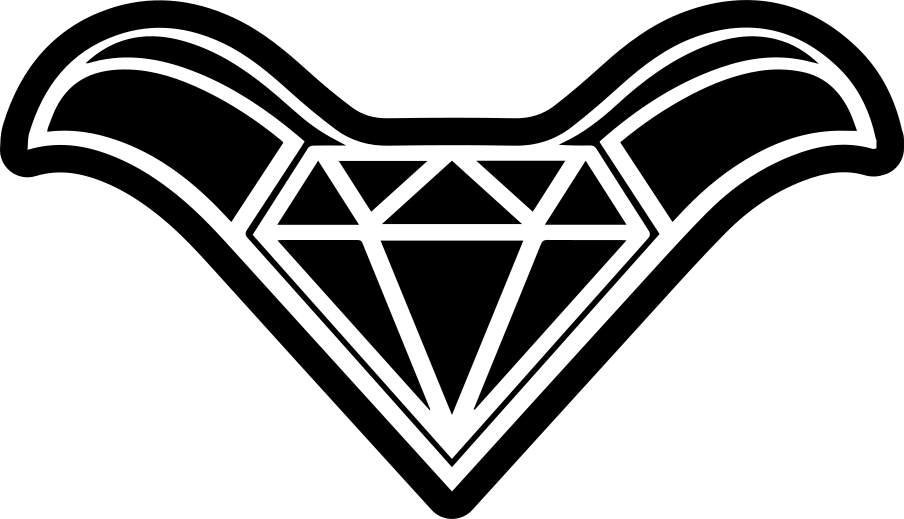Being a modern musician is more than just making music. You’re a content creator, marketer, manager, and administrator rolled into one. But here’s the good news: AI for musicians is here to automate the boring stuff so you can focus on creating.
Why it matters:
⏳ Save time and reduce burnout
🚀 Focus more on creative work
📈 Stay consistent with your output
Let’s break down the exact tasks you can automate,and how to do it.
Automating Metadata Tagging with AI for Musicians
Metadata might be the least interesting part of music, but it’s crucial. Without proper tags, your songs are invisible to sync agents, streaming platforms, and even your own library.
🎛️ Automate This With:
- AI Tagging Tools like Cyanite or Aiva to analyze genre, BPM, mood, and energy level
- Batch processors (i.e. MP3Tag + ChatGPT-generated tags)
🧠 Pro Tip: Use ChatGPT to generate mood descriptors or recommended keywords after analyzing your lyrics or sonic style. Automate the description generation and paste directly into your file tags.
Bonus: Use Zapier to auto-save tagged files into properly named folders on Google Drive or Dropbox. 🎯
Organizing Demo Ideas and Voice Memos
Every songwriter knows the pain of having 300 voice memos labeled “New Idea 1”. AI can help you organize, transcribe, and even suggest sorting methods.
🎤 Automate This With:
- Notion AI or Evernote for transcribing voice notes
- Otter.ai for real-time labeling and searching
- Folder automation using Hazel or Zapier to categorize based on keywords
🗂️ Use AI to sort demos by:
- Instrumentation (solo piano, full band)
- Mood (sad, romantic, energetic)
- Project type (album, sync, collab)
You’ll spend less time digging and more time refining your best ideas.
Social Media Scheduling: AI for Musicians in Action
Maintaining a consistent social presence is crucial, but draining. Enter AI scheduling and smart content automation.
📱 Automate This With:
- Buffer or Later for scheduling posts
- ChatGPT + Canva to generate captions and visuals
- Repurpose.io to turn YouTube clips into TikToks or Instagram Reels
💡 Workflow:
- Upload a clip of your new song
- Let AI write 5 different caption hooks
- Schedule them to run across 3 platforms for the week
Consistency = visibility. But now it takes 20 minutes instead of 2 hours.
Want to dive deeper into promotion strategies? Check out our guide on how to promote your music on SoundCloud
Email Marketing Without the Hassle
You don’t need a label or PR team to have a killer newsletter. You just need a smart AI-powered system.
📧 Automate This With:
- Mailchimp + ChatGPT to write personalized email campaigns
- Zapier triggers to send emails when fans buy merch or RSVP to a show
- Beehiiv or Substack for embedded analytics and AI-powered subject lines
🔥 Example: Drop a new single? Trigger an email to everyone who liked your last track, with auto-personalized links and listening suggestions.
AI-Powered File Naming & Folder Structuring
If you’ve ever spent 30 minutes trying to find “That_final_mix_v6_REALFINAL.wav” , this one’s for you. 🤯
🧮 Automate This With:
- ChatGPT for smart file naming templates
- Hazel (Mac) or File Juggler (Windows) to rename and sort files based on rules
- Trello or Notion boards with embedded folder trackers
Set up folders to auto-name based on:
- Project
- Date
- Version
- Artist
Keep your DAW sessions, stems, and drafts clean without the chaos.
Smart Collaboration and Feedback Management
Collabs can get messy,version confusion, lost stems, unclear feedback. AI can tidy this up beautifully.
🤝 Automate This With:
- Google Sheets + AI Summarizers for gathering collaborator notes
- Slack bots or Notion AI to track tasks and updates
- Audiomovers + Descript to collect timestamped feedback
Use AI to turn vague notes like “can you make it pop more?” into actionable mix tweaks. Collaboration just got cleaner, faster, and more creative.
How AI for Musicians Simplifies Royalties and Budgets
You might not be a numbers person,but AI is. Let it do the heavy lifting with release strategies and income tracking.
💰 Automate This With:
- Excel + ChatGPT to track royalty splits and payouts
- DistroKid or Amuse + Zapier to trigger alerts when new earnings come in
- Trello AI or Monday.com for release timelines
You’ll know what’s coming in, what’s going out, and what’s due next,without spreadsheets ruling your life.
Pros and Cons of Using AI in Your Music Workflow
| Pros 👍 | Cons 👎 |
| Frees up more time for creativity | Takes initial setup time |
| Consistent and scalable systems | Can feel impersonal if overused |
| Organizes and professionalizes your career | Requires digital literacy and learning curve |
Balance is everything. Let AI be your helper,not your replacement.
Let the Robots Do the Boring Stuff
You became a musician to make music,not to wrestle with emails, filenames, or tagging spreadsheets. With the right AI workflows, you can automate the admin and stay in your creative zone longer.
Whether you’re building beats in your bedroom or launching a global release, your AI assistant is ready to handle the noise in the background,so you can turn up the volume on your art.
FAQs
Not at all. Most tools are drag-and-drop, and ChatGPT can even walk you through setups.
Nope. You still make the creative decisions, AI just handles the admin.
Many are free or freemium. Start small and scale up as you grow.
Yes! While this guide focuses on admin, AI like ChatGPT or Suno can generate creative ideas too.