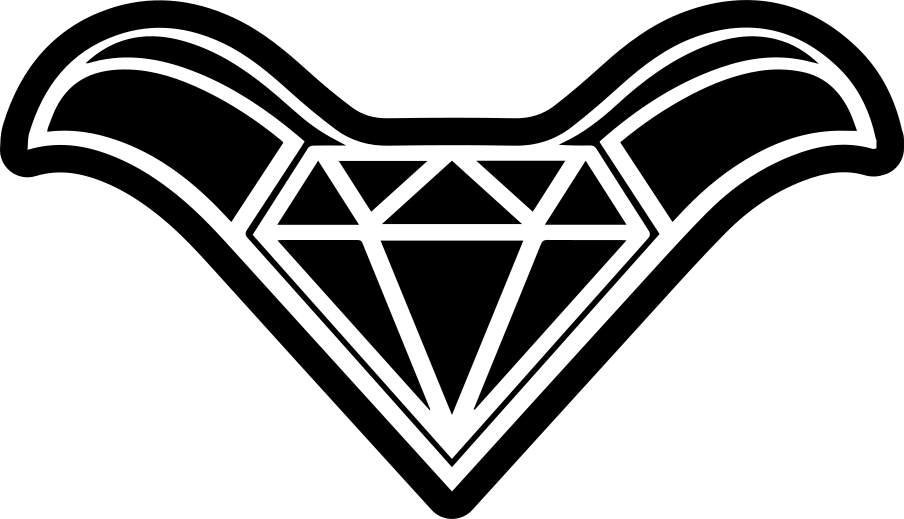Looking for the best budget home studio setup? Learn how to set up a recording studio at home with affordable gear, essential software, and expert tips.
Setting up a home studio doesn’t have to drain your bank account. With a little planning and the right budget-friendly gear, you can create a solid setup that lets you produce professional-quality music right from your bedroom.In this guide, we’ll break it down step by step how to create an affordable recording studio at home.
Choosing the Right Space for Your Budget Home Studio Setup
First things first, you need a dedicated space. And no, it doesn’t have to be a fancy studio room. I started in a tiny corner of my bedroom with some blankets on the walls to help with sound.
Quick tips:
- Choose a quiet area away from household noise.
- If your room echoes, add rugs, curtains, or even some DIY foam panels.
- A closet filled with clothes can double as a makeshift vocal booth – trust me, it works!
Pick a Computer That Powers Your Budget Home Studio Setup
Your computer is where all the magic happens. It runs your Digital Audio Workstation (DAW) and processes your recordings. If you already own a decent laptop or desktop, you’re halfway there!
Budget-friendly options:
- Any computer with at least 8GB RAM and a decent processor will work.
- Mac users? GarageBand is free and surprisingly powerful for beginners.
- PC users? Try Reaper – it’s only $60 and super customizable.
Get an Audio Interface
This little box connects your mic and instruments to your computer. Many producers started with Focusrite Scarlett 2i2, and it’s still one of the best budget-friendly options.
Top picks under $250:
- Focusrite Scarlett 2i2 – Great for beginners.
- PreSonus AudioBox – Solid alternative at a slightly lower price.
Pro tip: If you’re recording solo, a simple 2-input interface is all you need.
Choose a Microphone
If you’re planning to record vocals or acoustic instruments, a good mic is essential. Try Audio-Technica AT2020. It’s affordable, reliable, and has great sound quality.
Budget-friendly mic picks:
- Audio-Technica AT2020 ($100) – Solid choice for beginners.
- Rode NT1-A ($230) – A step up with clearer sound.
Don’t forget a mic stand and pop filter! The pop filter helps reduce those annoying “p” and “b” sounds.
Get a Good Pair of Headphones
Studio headphones let you hear all the little details in your music. Trust me, using regular earbuds won’t cut it.
Affordable studio headphones:
- Sennheiser HD280 Pro ($80) – Good sound and comfort.
- Audio-Technica ATH-M50x ($150) – Pro-level quality.
Consider Studio Monitors (Speakers)
While headphones are great, having studio monitors helps you mix your music more accurately.
Budget options:
- Mackie CR3 ($99/pair) – Small but mighty.
- Yamaha HS5 ($400/pair) – If you’re serious about mixing.
Add a MIDI Controller (If You Play Keys)
A MIDI controller isn’t essential, but it’s super helpful for playing virtual instruments. If you love making beats or melodies, grab one!
Affordable options:
- Akai MPK Mini ($99) – Small, portable, and fun.
- M-Audio Keystation 49 ($119) – A simple full-sized option.
Acoustic Treatment on a Budget
Sound bouncing off walls can mess with your recordings. But don’t worry, you don’t need expensive panels.
DIY solutions:
- Thick blankets or curtains = instant sound dampening.
- Foam panels for reducing echoes.
- Bass traps in corners to control low-end frequencies.
Software and Plugins (Free & Paid)
Aside from your DAW, you’ll want some extra tools to shape your sound.
Great free plugins:
- Spitfire Audio LABS – Amazing free virtual instruments.
- TDR Nova – A powerful free EQ plugin.
- Dexed – A free FM synthesizer.
Comfort Matters in Your Budget Home Studio Setup
You’ll be spending a lot of time in your studio, so make sure your setup is comfortable! Get a desk that fits your gear and a chair that supports your back.
Budget vs. Pro Home Studio Setups
Entry-Level Setup (~$500): Perfect for beginners who want to get started without overspending.
- DAW: GarageBand (free) or Reaper ($60)
- Audio Interface: Focusrite Scarlett Solo ($120)
- Microphone: Audio-Technica AT2020 ($100)
- Headphones: Sennheiser HD280 Pro ($80)
- DIY Acoustic Treatment (blankets, rugs, etc.)
Pro Setup (~$1,500+): For those looking to level up their studio.
- DAW: Ableton Live or Pro Tools ($300-$600)
- Audio Interface: Universal Audio Apollo Twin ($699)
- Microphone: Neumann TLM 102 ($700)
- Studio Monitors: Yamaha HS5 ($400/pair)
- MIDI Controller: Native Instruments Komplete Kontrol S49 ($600)
💡 Start small, upgrade later, and focus on making great music!
To Wrap It Up
Starting a home studio doesn’t have to be overwhelming or expensive. Our best advice? Start small, get comfortable with your setup, and upgrade as you grow. You don’t need the most expensive gear to make great music, just the right tools and a creative mindset. Need more tips for your career, check the other articles here.
Besides having a studio, the next crucial step is building a solid foundation to grow your career further, so you can actually finance your studio and keep expanding your work. The best part? You can learn exactly how to do that, and we teach it at no extra cost if you sign up for our community here.
FAQ
It depends on your budget and needs, but you can start with just a few hundred dollars. For a basic setup (computer, interface, mic, headphones, and software), aim to spend around $500-$800. You can always upgrade later as your skills improve.
Not necessarily. Many affordable microphones like the Audio-Technica AT2020 or Rode NT1-A can produce excellent sound quality. Focus more on how you use your microphone and your recording environment.
Yes! You can use your phone to record basic ideas, but for more advanced production, you’ll need a computer with a DAW and more specialized equipment. Many artists start with their phone and gradually upgrade as they become more serious.