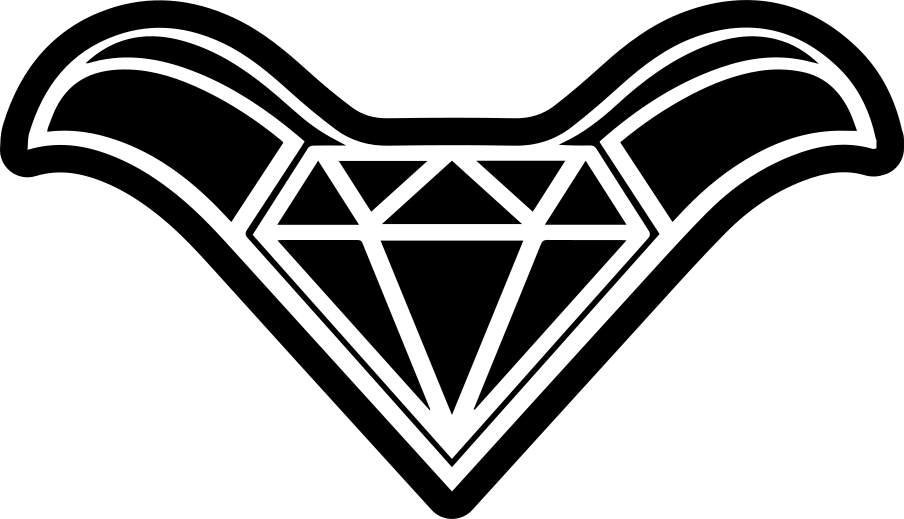Thinking about using Discord for artists to grow your fanbase? Discover the benefits, challenges, and strategies of building a thriving community that can boost your music career.
In today’s crazy-fast online world, artists have to be digital-savvy. Sure, TikTok, Instagram, and Twitter help you get seen, but what about really connecting with your fans? That’s where Discord comes in.
Originally made for gamers, Discord has now become a go-to space for musicians and creators who want to go deeper—not just wider—with their audience.
What Is Discord for Artists and Why Discord for Artists Is Gaining Popularity
Discord is a free communication platform that allows users to create servers (private or public communities) where members can interact via text, voice, and video channels. Artists and musicians use Discord to build tight-knit communities where fans can engage, share content, and support their work directly.
So Why Are More Artists Using It?
- Talk directly with fans in real time—no more shouting into the algorithm void.
- Share exclusive stuff like behind-the-scenes clips, demos, or livestreams.
- Make money with perks, paid channels, or Patreon integration.
- Build a real community, not just passive followers who like your posts once in a while.
Why Artists Love Building Discord Communities
You’ll Get Closer to Your Fans
Algorithms? We don’t know her. On Discord, you actually see what your fans say and they hear from you, instantly. Host a chill Q&A, drop a demo, or just chat. It’s like a digital backstage hangout.
Fun Fact: Illenium drops sneak peeks of unreleased tracks and chats with fans on his server. Pretty cool, right?
Fans Stick Around
Unlike Insta where posts get buried, your community stays active, because you’re giving them something they want to come back for.
You Can Monetize Smartly
Sell merch, offer exclusive channels, link it to Patreon or Ko-fi… lots of ways to turn love into support.
Host Dope Events
Throw a listening party, livestream a jam session, or run a fun giveaway. It doesn’t have to be complicated, just engaging.
Network Like a Boss
You’ll meet other musicians, producers, maybe even future collab partners. It’s like a secret underground of creative energy.
But Let’s Be Real…There Are Some Challenges
You Gotta Stay Active
A dead server is a sad server. You’ll need to check in regularly, respond, and keep things moving.
Troll Patrol
Moderating can be draining. Consider getting a trusted mod or use bots to keep things civil.
It’s Not Exactly “Discoverable”
No algorithm means YOU have to get the word out, on social, your website, your email list, etc.
Some Fans Get Confused
Not everyone knows how to use Discord, especially if they’re new to it. A quick “How to use this server” channel helps.
Benefits and Challenges Overview:
| ✅ Benefits | ⚠️ Challenges |
| Real-time fan interaction | Needs consistent management |
| Exclusive monetization options | No discovery algorithm |
| Better retention & loyalty | Moderation required |
| Ideal for community-building | Learning curve for new users |
How to Set Up Discord for Artists: A Step-by-Step Guide
If you decide to invest in a Discord community, follow these steps to maximize its impact:
Step 1: Create and Set Up Your Server
- Sign up on Discord and create a new server.
- Customize your server with a name, icon, and banner that reflect your brand.
- Set up channels for different topics (e.g., General Chat, Announcements, Music Releases, Fan Art).
- Use bots like MEE6 or Dyno for moderation and automated tasks.
Step 2: Organize Channels for Engagement
Create separate channels to keep your community organized. Suggested channels include:
- #announcements – Updates on new music, shows, and exclusive content.
- #general-chat – Open discussion for all fans.
- #music-releases – Share new tracks, demos, and sneak peeks.
- #fan-content – Showcase fan art, covers, and creative works.
- #suggestions – Allow fans to share feedback and ideas.
Step 3: Promote It Everywhere
Since Discord doesn’t have a built-in discovery feature, you need to actively promote your server:
- Share the invite link on social media bios and pinned posts.
- Mention it in your YouTube videos, Instagram Stories, and TikTok captions.
- Include the link in your email newsletter or website.
- Offer exclusive perks for joining, such as early access to songs or VIP Q&As.
Step 4: Keep Fans Engaged
An active Discord server keeps fans interested. Try these strategies:
- Host weekly discussions about music, inspiration, or upcoming projects.
- Run polls to involve fans in decisions like album covers or setlists.
- Organize giveaways with exclusive prizes.
- Encourage fans to share their own music, artwork, or ideas.
Examples of Artists Using Discord for Fan Engagement
Many artists are leveraging Discord to build loyal communities and engage directly with fans. Here’s how some are doing it:
- Steve Aoki
- Launched A0K1VERSE, an NFT-based community.
- Offers exclusive content, early access to music, and live chats with fans.
- 100 gecs
- Created a vibrant space for fans to discuss music, memes, and more.
- Hosts listening parties, Q&A sessions, and meme contests, building a tight-knit fanbase.
- Porter Robinson
- Uses Discord to promote events like Secret Sky and Nurture Live.
- Shares behind-the-scenes content, real-time updates, and engages deeply with fans.
These artists are using Discord as a unique way to foster real connections with their communities and offer fans something more than just music.
Discord for Artists vs Traditional Social Media Platforms
Now let’s discuss how Discord compares to social media. Discord offers a more personalized, community-driven experience compared to traditional social media platforms.
While social media focuses on building followers and broadcasting content, Discord enables creators and fans to engage in private, interactive spaces with real-time chats, exclusive channels, and deeper connections. It’s less about public visibility and more about creating meaningful, ongoing relationships within dedicated communities.
| Feature | Discord | Instagram/TikTok |
| Algorithm-free reach | ✅ | ❌ |
| Community interaction | ✅ | ❌ |
| Built-in monetization tools | ✅ (via integration) | ❌ |
| Content discovery | ❌ | ✅ |
Discord Launch Artists Checklist:
Building a thriving Discord community is a powerful way for artists to connect directly with their fans. Whether you’re a musician, streamer, or content creator, Discord allows you to create an engaging and interactive space for your followers. Here’s a quick checklist to help you launch your own artist-driven server and start building your community.
✅ Checklist:
- Create a server with your brand visuals
- Add channels: Announcements, Chat, Music, Fan Art
- Install bots (e.g., MEE6) for moderation
- Post your invite link everywhere
- Offer an exclusive perk for new members
- Host your first live session
Should You Invest in a Discord Community as an Artist?
Yes, if you want to:
✅ Build a loyal, interactive fanbase.
✅ Offer exclusive content and monetization opportunities.
✅ Create a space for deep, meaningful engagement with fans.
✅ Have control over your community without relying on social media algorithms.
Maybe not, if you:
❌ Don’t have the time to manage a server regularly.
❌ Prefer platforms with built-in audience discovery.
❌ Are looking for immediate, large-scale exposure instead of deep connections.
Ultimately, Discord is an investment in long-term fan relationships. If used effectively, it can be one of the best tools for strengthening your music career and creating a dedicated fanbase. If you want to learn more about how to improve your relationship with your fans, check out this article by us.
FAQ Discord for Artists
Yes, Discord is free to use. However, some features, such as boosting a server for extra perks, require paid subscriptions.
Promote your Discord server on social media, your website, and email newsletters. Offer exclusive content and engage with fans regularly to keep the community active.
Yes! You can monetize through paid membership tiers, exclusive content, merchandise sales, and direct fan supportvia platforms like Patreon.